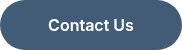What to Do if Your EV Charger Isn’t Working
Electric vehicle chargers are reliable pieces of equipment, but like any technology, they can occasionally run into issues. Whether you’re using a wall-mounted charger at home or a workplace charger, knowing what to do when something goes wrong can save time, money, and frustration.
In this guide, we’ll walk you through the most common EV charger problems, how to troubleshoot them, and when to call in professional support.
1. Start with the Basics: Is It Plugged In and Powered On?
It may sound obvious, but a surprising number of charging problems come down to basic connectivity. Make sure:
- The charger is connected to the power supply.
- The circuit breaker hasn't tripped.
- The isolator switch (if present) is turned on.
- There are no visible signs of damage to the cable or plug.
Also, ensure the vehicle is properly plugged into the charger, sometimes a loose cable can interrupt the connection.
2. Check for Error Lights or App Notifications
Most smart chargers come with indicator lights or companion apps that give you real-time status updates. Look out for:
- Red or flashing lights on the charger unit.
- Notifications or error codes in the manufacturer’s app.
- Audible alerts that signal a fault.
These cues can help narrow down the issue and guide your next steps.
3. Restart the Charger and Vehicle
As with many electronics, a simple reboot might do the trick. Try:
- Unplugging the charger from the car.
- Turning the charger off and on again.
- Restarting your EV’s onboard systems if possible.
Some chargers also have a physical reset button - check your user manual.
4. Verify Network or Wi-Fi Connectivity
For smart chargers, connectivity to Wi-Fi or a mobile network is crucial for updates, scheduling, and functionality. If the charger isn’t working:
- Check that your Wi-Fi router is online and in range.
- Reboot your Wi-Fi if needed.
- Ensure the charger’s firmware is up to date.
Loss of connectivity can sometimes stop scheduled or app-initiated charging sessions from starting.
5. Inspect the Cable and Plug for Damage
Over time, wear and tear can lead to visible damage that interrupts the charging process. Check for:
- Frayed or exposed wires.
- Bent or corroded pins inside the plug.
- Water damage or debris in the socket.
Do not use a damaged charger or cable. This could pose a safety risk. Contact a qualified electrician or your installer for advice.
6. Look at Scheduled Charging Settings
Sometimes your EV charger is working fine, it’s just doing what it was told. If you’ve set up scheduled charging during off-peak hours (like overnight), plugging in during the day might not trigger immediate charging.
Check your charger’s app or interface to see if:
- A delayed schedule is set.
- The schedule needs to be adjusted.
- There’s a conflict between the car’s charging settings and the charger’s.
7. Check with Your Electricity Provider
If your home is experiencing a power cut or a partial supply issue, this could affect your charger. It’s also worth checking your electricity bill to confirm:
- You haven’t exceeded any smart tariff limits.
- You’re not in a billing dispute that could have impacted supply.
In rare cases, smart meters or load balancing settings might interfere with charging if your home’s electrical load is high.
8. Consult the Installer or Manufacturer
If you’ve tried all the above and your EV charger still isn’t working, it may be time to:
- Contact your original installer (like WattCharger) for a professional inspection.
- Reach out to the charger manufacturer with the error code and details.
- Check your warranty status in case a repair or replacement is required.
Most issues can be resolved with a quick fix or reset, but professional advice ensures the system remains safe and efficient.
9. Consider a Remote Diagnostics or Maintenance Plan
Some EV chargers support remote diagnostics through the cloud. WattCharger’s team, for example, can offer insights or fixes without needing an on-site visit. If your charger is part of a smart energy system, remote support might catch problems early and even update firmware automatically.
10. Prevent Future Problems with Regular Checks
To reduce the chances of failure:
- Inspect cables and plugs monthly.
- Keep the unit clean and free of debris.
- Make sure children or pets don’t tug on the cables.
- Update charger firmware when prompted.
Just like your car or boiler, a bit of regular attention goes a long way.
Need Help? WattCharger Has Your Back
If you're having trouble with your EV charger, our team at WattCharger is here to help. From remote diagnostics to site visits, we offer full support for all the units we install, including Zappi, Ohme, and others.
Reach out for advice or assistance and we’ll get you back to smooth, reliable charging in no time.
Blog Author: Rowan Egan